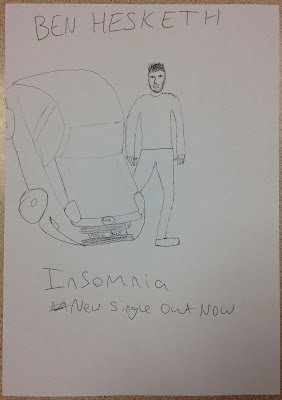Thursday, 17 December 2015
Wednesday, 16 December 2015
Consent Forms
Here are the consent forms that we got our actors to sign before production began on our music video. This meant that they gave us full creative control over their performances when editing. This also meant that we could post the end product on our blogs and YouTube.
Ben Hesketh
Ben Seager
Amy Petts
Nathan and Tom
Tuesday, 15 December 2015
Monday, 14 December 2015
Our Magazine Advertisement Ideas
This is my idea for a magazine advertisement for our music video - "Insomnia". I have based it off my idea from my digipak so they both have a matching style, I have done this by incorporating the sunset idea as the main element on the page. I have included the name on the top (both the artist and the song name), this element is also big as it is the most important detail. After drawing these I added some screenshots from the video. These screenshots are from iconic moments from the video and will help show the audience the style of the music video. Additionally I have added a banner at the bottom since these tend to be on magazine adverts and are general conventions. I have included the release date as well as platforms the song is available on.
Michael
Here is my idea for the magazine advert for our music video INSOMNIA by Ben Hesketh. I wanted to keep my advert the same as my Digipak as that why it would all tie in nicely as one bundle. I have again chosen to use a mid shot of our artist Ben with harsh lighting on one side of his face. This is a shot through out the music video helping to link it to the video its self. I wanted the advert to feel quit personalised so i decided to add Ben's signature at the bottom to help make it more personal to the artist.
Tom
I decided to feature car in my magazine advert, as it is used very often in the music video. This means that people would be able to associate the products easily.
Nathan
Michael
Here is my idea for the magazine advert for our music video INSOMNIA by Ben Hesketh. I wanted to keep my advert the same as my Digipak as that why it would all tie in nicely as one bundle. I have again chosen to use a mid shot of our artist Ben with harsh lighting on one side of his face. This is a shot through out the music video helping to link it to the video its self. I wanted the advert to feel quit personalised so i decided to add Ben's signature at the bottom to help make it more personal to the artist.
Tom
I decided to feature car in my magazine advert, as it is used very often in the music video. This means that people would be able to associate the products easily.
Nathan
Friday, 11 December 2015
Target Audience Brief
The target audience for our music video is based on the audience for the Electronica. The audience for the Electronica genre is young adults in the 16-35 age bracket including both males and females. This tends to be the age group that goes clubbing since this is the music that tends to be played. The age group for our music video is 16-35 as the themes and narrative of the video are appropriate for this age and can be understood, additionally it is aimed at both males and females since Electronica is not aimed at one particular gender.
Michael
Thursday, 10 December 2015
Magazine advert shot list
Here is the shot list for our magazine advert, we have made this so we know what shots we need to get, where we need to take them and what equipment we need. One only have one location but it will still save us a lot of time and will mean we are more organised on the day of the shoot.
Tom
Digipak shot list
Here is the shot list for our digipak, we have made this so we know what shots we need to get, where we need to take them and what equipment we need. Due to the fact that we have a few different locations it will save us a lot of time and will mean we are more organised on the day of the shoot.
Tom
Our rough digipak ideas
This is my rough digipak for our music video. (I'm pretty sure I did the whole thing upside down?) But anyway, there is a picture of Ben lying in bed, which links to the music video, there are lyrics of the song so the target audience can read them if they want to. There is a bio that Ben would've written about himself so that the people who buy the single can get to know him better. The theme of this digipak is dark/black to match the feelings that Ben is feeling about his guilt which is why I have shaded the digipak to show the black background.
Sophie
This is the rough version of my digipak idea for the group. In have based it the shots of in the film took while filming. In the bottom half of the digipak I have made 3 separate pictures/frames. One is a artist profile and the other is the front cover which is based on a sunset in one of the film locations. The other half is 3 sections that make up one picture. This half is of the car driving past the field. I have decided to put song lyrics on one of the sections.
Michael
This is my rough digipak idea. I decided to feature the lyrics on the back to interest the audience. I have also included an artist profile to interest anyone who wants to learn more about Ben. The artist profile would also be effective later on in the artist's career as fans could test their knowledge. I decided to feature the car on the front cover as, in the music video, Ben is seen driving in it very often. This helps to link the digipak with the music video, creating a sense of synergy.
Nathan
This is my rough digipak idea. I have also decided to feature the lyrics on the back to interest the audience. I have included a profile about the artist to let people know about bens background. I decided to feature just the artist on the front cover, this is the same type and style of shot as the same repeating shot in our music video, This too helps to link the digipak with the music video, creating a sense of synergy.
Tom
Wednesday, 9 December 2015
Music Video Draft 6 with Feedback
Mr Bluck:
The time lapse sky shot is probably over-used, maybe use it just to signify time passing without returning to it.
At the beginning when the artist is in bed, he is asleep... do you have a shot of him lying with his eyes open? The track is called 'Insomnia' and he is fast asleep.
There is a bit of confusion when this cuts to the flashback as it isn't particularly clear that this is a dream? Is it a dream? Or is it a memory? If the denouement is that he can finally sleep after making amends then there needs to be a clearer visual definition between the present and the past.
Tuesday, 8 December 2015
Lighting
When filming our music video, we knew we would have to pay close attention to the lighting to properly connote the feelings and over all look we wanted for our music video.
For example, as in our questionnaire, we found that people associate the colour blue with sadness, guilt, night time etc.. Therefore, we decided to light and colour grade many of the shots with a blue/green tint, in order to connote this to the audience.
We also decided to have Ben wearing a blue tie when he lip syncs. The idea to have him wear a tie was originally a solution to a problem where his body could not be seen at all as he was wearing a black shirt against a black background. We did this to avoid having Ben looking like a floating head which would have been very distracting throughout the music video and may not have made much sense from a narrative stand point.
We decided to light Ben's face during the lipsyncing section the way we did because we wanted to connote the difference between the carefree version of himself before the incident (light side of the face) and the guilty side (the dark side).
When we filmed the shot where Ben walks back into his house after driving home in the evening, it was too dark to actually see what we were recording with out raising the IOS on the camera extremely high causing unwanted noise in the picture. Therefore, we decided to light the scene with two 1000w soft boxes with the diffusion panels removed for maximum light and one 300 LED panel which we used to help us light the car and act like a street light. We created this effect by putting the LED panel on a 3meter boom pole to get the needed height and we added a tungsten coloured jell in order to make the effect realistic.
Nathan and Tom
For example, as in our questionnaire, we found that people associate the colour blue with sadness, guilt, night time etc.. Therefore, we decided to light and colour grade many of the shots with a blue/green tint, in order to connote this to the audience.
We also decided to have Ben wearing a blue tie when he lip syncs. The idea to have him wear a tie was originally a solution to a problem where his body could not be seen at all as he was wearing a black shirt against a black background. We did this to avoid having Ben looking like a floating head which would have been very distracting throughout the music video and may not have made much sense from a narrative stand point.
We decided to light Ben's face during the lipsyncing section the way we did because we wanted to connote the difference between the carefree version of himself before the incident (light side of the face) and the guilty side (the dark side).
When we filmed the shot where Ben walks back into his house after driving home in the evening, it was too dark to actually see what we were recording with out raising the IOS on the camera extremely high causing unwanted noise in the picture. Therefore, we decided to light the scene with two 1000w soft boxes with the diffusion panels removed for maximum light and one 300 LED panel which we used to help us light the car and act like a street light. We created this effect by putting the LED panel on a 3meter boom pole to get the needed height and we added a tungsten coloured jell in order to make the effect realistic.
Nathan and Tom
Friday, 4 December 2015
Our Favourite music videos and Why?
I have chosen this music video to call my favourite because the attention to detail is insanely good. The production cost was millions and this shows in the video. The narrative is of female badass assassins that completes stunts. It's a major girl power video which is why it is one of my favourites, Taylor has also never created a video as "harsh" as this before as her previous ones are love stories which is refreshing.
Sophie
I have chosen this music video because the storyline is very interesting. The narrative is about a woman who craves attention and love who threatens to commit suicide in order to get attention. It is revealed at the end of the music video that she does this repeatedly.
I have chosen this music video for a few reasons. I like this video as it is a literal representation of the lyrics. Each image shown with in the music video represents the lyrics, however not all are obverse, some you have to look closer and the shot in order to work out the connection.
Tom
I have chosen this music video since I like the focus on both narrative and live performance has it has a good mix of between the two, this is due to the fact the screen time of each is similar and therefore the music video doesn't get repetitive. Additionally the video looks like it has a good production value and the cutaways keep the video fresh.
Michael
Tom, Mike, Sophie and Nathan
Music Video Draft 5 and Feedback
Sheffield Examiner Feedback
Also it is not just the necklace that they are both loosing sleep over, Ben is consumed with guilt for not attempting to stop the mugging from taking place and Amy is completely shaken up by the fact that she was attacked thus making them not able to sleep.
Michael, Sophie
- Excellent start, smooth camera work especially when he walks through the car park and I like the water dripping in time to the music, camera is amazing by the way - looks crisp and professional.
- The attack sequence is spoilt by the fact that the girl seems to be smiling and not actually convincing in her "acting."
- Camerawork in the car and around the car is excellent, looks professional at times and I like they have someone who actually looks like a medic.
- The blank background works at first but then becomes overused to the point of being repetitive, different backgrounds - appearing at the car park etc might have been better plan because then the singer could become more involved in the narrative rather than being a crutch to keep cutting back to.
- The bit where he keeps cutting between the guy on the wall and the time lapse becomes a bit over used, although the lip synching video is excellent.
- Pity when he gets home "late at night" the clock in the background is saying about half five, suggests to me they shot straight after school.
- Took me ages work out why he gives her the earbuds at the end, not exactly something I would lose sleep over is it? Stakes should be higher?
- Some excellent work here but the narrative of the video is a bit confused and a little bit repetitive.
Also it is not just the necklace that they are both loosing sleep over, Ben is consumed with guilt for not attempting to stop the mugging from taking place and Amy is completely shaken up by the fact that she was attacked thus making them not able to sleep.
Michael, Sophie
Filming
Day 1
The first location we filmed in was the multi-story car park. We started off by filming the lift door VFX shot.
This shot has been covered in a previous post.
We then proceeded to film the other shots, including:
Day 2
On the second day of shooting, we started by filming all of the shots of Ben lying in bed. We did this by using a crane we had made for our film opening, last year. I secured the crane at the back to ensure the camera would not fall onto the actor, in the event that Tom dropped it.
We also used this set-up for the areal shots of Ben getting into bed.
We then used a black bed sheet as a black backdrop for the lip syncing.
We then moved on to film the panning shots of Ben driving, after he leaves the car park.
Day 3
On the third day of shooting, we started by filming the shots of Ben pulling over on the side of the road, after he leaves the mugging, to calm himself down. We decided to film these shots, as otherwise, the video would not make sense - he leaves the mugging while the victim is by her car and by the time he gets outside, she is already there, with the paramedic. Adding in these shots helped to show the passing of time, between the two scenes.
We then went to the underpass, to film the fight scene.
Day 4
On the fourth day, we shot in the café - we had originally planned to film this on the third day but the café we had planned to use, cancelled. Therefore, we decided to call The Rose Café in Chelmsford, on the Friday, and they let us film in their café on the Sunday.
Nathan
The first location we filmed in was the multi-story car park. We started off by filming the lift door VFX shot.
This shot has been covered in a previous post.
We then proceeded to film the other shots, including:
- The tracking shot of Ben walking to his car
- The mugging
- The shots of Ben driving away
- The shots of Ben driving past the paramedic and the victim of the mugging
Day 2
On the second day of shooting, we started by filming all of the shots of Ben lying in bed. We did this by using a crane we had made for our film opening, last year. I secured the crane at the back to ensure the camera would not fall onto the actor, in the event that Tom dropped it.
We also used this set-up for the areal shots of Ben getting into bed.
We then used a black bed sheet as a black backdrop for the lip syncing.
We then moved on to film the panning shots of Ben driving, after he leaves the car park.
Day 3
On the third day of shooting, we started by filming the shots of Ben pulling over on the side of the road, after he leaves the mugging, to calm himself down. We decided to film these shots, as otherwise, the video would not make sense - he leaves the mugging while the victim is by her car and by the time he gets outside, she is already there, with the paramedic. Adding in these shots helped to show the passing of time, between the two scenes.
We then went to the underpass, to film the fight scene.
Day 4
On the fourth day, we shot in the café - we had originally planned to film this on the third day but the café we had planned to use, cancelled. Therefore, we decided to call The Rose Café in Chelmsford, on the Friday, and they let us film in their café on the Sunday.
Nathan
Wednesday, 2 December 2015
Music Video VFX
There are three shots in our music video that had to be edited, using visual effects:
The Lift Door Shot
The first idea we had, regarding VFX, was to composite the title of the song, Insomnia, onto the lift doors, with half of the word on the left door - INSO - and half on the right - MNIA.
To do this I intended to track the doors of the lift separately and then parent the writing to each door respectively. I used small pieces of tape to act as tracking points on the door.
However, due to the way the light reflected off of the metal doors, Motion (the compositing software) could not track the points I had used. To fix this issue, I decided to keyframe the text to move along with the doors, sticking as closely as possible to the correct points. This was made more difficult, by the fact that the doors did not open at one consistent speed - they changed speed a lot, while opening.
Once I had keyframed the text, I added some motion blur to the layer to make it blend in more with the background. I keyframed the motion blur to come in when the door starts to move and stop when the door is fully open.
As the tracking points had not worked, I realised that by adding the tape to the door I had only made the shot look less appealing, with no added benefits. Due to this, I decided to digitally remove the tape in Motion.
The first step I took to remove the tape was to duplicate the footage and to move the duplicated clip, which was beneath the main clip, up and to the left. This ensured that the tape on the duplicated clip was not overlapping with the main clip. I also ensured that the curved light reflections on both layers stayed in line with each other.
Then I masked around the tape on the right-hand door in the top layer, revealing the clean part of the layer below. I then feathered the mask to make it blend more convincingly. To remove the tape on the left-hand door, I keyframed a mask to move around the 'O'.
Once all of the tape had been removed, I realised that if the text were really on the doors, there would be reflections on the sides next to them.
To add the reflections, I exported the entire project, to make it one video, and then started a new composition. I then duplicated the footage. With the top layer of footage, I rotated it on the Y-axis 180 degrees to make it look like a mirror image. I then moved the layer to the right, until the left side of the left door was perfectly in line with the right side of the right door.
I then dropped the opacity to 23.29% to make it seem more like a reflection in a dirty surface. I then masked around the 'MNIA' part of the text.
This then moved perfectly in time with the main text, however, the reflection could be seen on the wall next to the lift as well. To fix this, I added another mask, on top of everything, to remove the text on parts that would not be reflecting it if it were there in real life. I then did the same thing for the other side - the 'INSO' part.
I had then finished the VFX for this shot:
The Evening Driving Shot
When we shot part of the music video - the part where Ben walks into his house - it had got much later in the day than we had planned so it was very dark. We decided to try to fix this issue by lighting the scene with two 1000w softboxes and one 300 LED panel but the scene still looked too dark. To fix this, we decided to colour grade the driving shots that happened before hand to be much darker and look like evening. We also ended the timelapse section by have it move into late evening, which aids this.
Once we had decided to colour grade the driving shots to look darker, we started testing to see if it were plausible. We found that with one of the shots, we would have to colour grade it in three different sections - the outside, the inside (minus the mirror) and the mirror.
To do this, I duplicated the clip twice, so there were three different layers of the same clip. I then tried to track the mirror but there were no successful tracking points. Therefore, I chose to keyframe the mask to move with, and change shape according to, the mirror.
Once I had done this, I duplicated this mask data and applied it to the next layer. I then inverted the mask to capture everything but the mirror. Then, on the top layer, I keyframed a mask around the ceiling of the car.
Once all of the layers were isolated, Tom then colour graded each layer accordingly to make them look like they were shot during the evening. Once he had done that, I feathered each mask to make them blend more convincingly.
The shot was then finished and was ready to be put into the music video.
The Evening Shot of Ben Walking Up the Stairs
Before:
After:
First, we filmed a video in similar lighting and framing of the clock at the correct time.
I then tracked the motion of clock in the first part of the shot. I used two tracking points to allow me to track both the position and the size of the clock.
I then masked around the clock on the replacement shot so that I could position and size it. Tom then colour graded the clock to better match the scene and I applied the tracking data to the new clock.
I then moved on to the last part of the shot and did the same thing - tracking and applying the data.
Then, I keyframed the middle section so that it stayed where it should.
After I had done this, I needed to keyframe a mask (rotoscoping) around Ben so that the clock moved behind him. To do this, I duplicated the original footage and made a mask around the actor. I then went forward, frame-by-frame, to remove the clock.
I then added some noise to the clock layer, to make it fit in with the original footage more convincingly. Then I added some defocus blur to make it fit in with the part of the shot it was in. As the shot is moving, I needed to keyframe it to become further out-of-focus as the camera moves further away. The shot was then complete.
Nathan
- The lift door opening shot
- The evening interior driving shot
- The evening shot of Ben walking up the stairs
The Lift Door Shot
The first idea we had, regarding VFX, was to composite the title of the song, Insomnia, onto the lift doors, with half of the word on the left door - INSO - and half on the right - MNIA.
To do this I intended to track the doors of the lift separately and then parent the writing to each door respectively. I used small pieces of tape to act as tracking points on the door.
However, due to the way the light reflected off of the metal doors, Motion (the compositing software) could not track the points I had used. To fix this issue, I decided to keyframe the text to move along with the doors, sticking as closely as possible to the correct points. This was made more difficult, by the fact that the doors did not open at one consistent speed - they changed speed a lot, while opening.
Once I had keyframed the text, I added some motion blur to the layer to make it blend in more with the background. I keyframed the motion blur to come in when the door starts to move and stop when the door is fully open.
As the tracking points had not worked, I realised that by adding the tape to the door I had only made the shot look less appealing, with no added benefits. Due to this, I decided to digitally remove the tape in Motion.
The first step I took to remove the tape was to duplicate the footage and to move the duplicated clip, which was beneath the main clip, up and to the left. This ensured that the tape on the duplicated clip was not overlapping with the main clip. I also ensured that the curved light reflections on both layers stayed in line with each other.
Then I masked around the tape on the right-hand door in the top layer, revealing the clean part of the layer below. I then feathered the mask to make it blend more convincingly. To remove the tape on the left-hand door, I keyframed a mask to move around the 'O'.
Once all of the tape had been removed, I realised that if the text were really on the doors, there would be reflections on the sides next to them.
To add the reflections, I exported the entire project, to make it one video, and then started a new composition. I then duplicated the footage. With the top layer of footage, I rotated it on the Y-axis 180 degrees to make it look like a mirror image. I then moved the layer to the right, until the left side of the left door was perfectly in line with the right side of the right door.
I then dropped the opacity to 23.29% to make it seem more like a reflection in a dirty surface. I then masked around the 'MNIA' part of the text.
This then moved perfectly in time with the main text, however, the reflection could be seen on the wall next to the lift as well. To fix this, I added another mask, on top of everything, to remove the text on parts that would not be reflecting it if it were there in real life. I then did the same thing for the other side - the 'INSO' part.
I had then finished the VFX for this shot:
The Evening Driving Shot
When we shot part of the music video - the part where Ben walks into his house - it had got much later in the day than we had planned so it was very dark. We decided to try to fix this issue by lighting the scene with two 1000w softboxes and one 300 LED panel but the scene still looked too dark. To fix this, we decided to colour grade the driving shots that happened before hand to be much darker and look like evening. We also ended the timelapse section by have it move into late evening, which aids this.
Once we had decided to colour grade the driving shots to look darker, we started testing to see if it were plausible. We found that with one of the shots, we would have to colour grade it in three different sections - the outside, the inside (minus the mirror) and the mirror.
To do this, I duplicated the clip twice, so there were three different layers of the same clip. I then tried to track the mirror but there were no successful tracking points. Therefore, I chose to keyframe the mask to move with, and change shape according to, the mirror.
Once I had done this, I duplicated this mask data and applied it to the next layer. I then inverted the mask to capture everything but the mirror. Then, on the top layer, I keyframed a mask around the ceiling of the car.
Once all of the layers were isolated, Tom then colour graded each layer accordingly to make them look like they were shot during the evening. Once he had done that, I feathered each mask to make them blend more convincingly.
The shot was then finished and was ready to be put into the music video.
The Evening Shot of Ben Walking Up the Stairs
Before:
After:
First, we filmed a video in similar lighting and framing of the clock at the correct time.
I then tracked the motion of clock in the first part of the shot. I used two tracking points to allow me to track both the position and the size of the clock.
I then masked around the clock on the replacement shot so that I could position and size it. Tom then colour graded the clock to better match the scene and I applied the tracking data to the new clock.
I then moved on to the last part of the shot and did the same thing - tracking and applying the data.
Then, I keyframed the middle section so that it stayed where it should.
After I had done this, I needed to keyframe a mask (rotoscoping) around Ben so that the clock moved behind him. To do this, I duplicated the original footage and made a mask around the actor. I then went forward, frame-by-frame, to remove the clock.
I then added some noise to the clock layer, to make it fit in with the original footage more convincingly. Then I added some defocus blur to make it fit in with the part of the shot it was in. As the shot is moving, I needed to keyframe it to become further out-of-focus as the camera moves further away. The shot was then complete.
Nathan
Monday, 30 November 2015
Digipak Draft Three with Feedback
We have changed the positioning of the glass which makes it look more central now. The font size of the bottom left panel has been made larger so that you can easily read the text. We also changed the 'INSOMNIA' font which links the digipak. The 'insomnia' down the binding has also been changed to a white colour which makes it easier to read.
Mrs Willcox Feedback
- Too simple
- Need to add something to the bottom left panel
- Loved the glass on clouds
Friday, 27 November 2015
Music Video Draft 4 and Feedback
Feedback:
Mrs Willcox:
- Second time lapse shot could be replaced with mugging flashback to make mugging more clear
- Generally good
- Female is confusing as we only see her briefly until late in music video
- Need to show Ben running to car as flashback can be confusing
- Looks brilliant
- Flashback within flashback might be confusing. Ensure colour is visually differentiated so audience can understand narrative
- Flashbacks need to be more obvious
- Some tap drips are out of sync
Nathan, Michael
Music Video Draft 3 and Feedback
Here is the third draft of our music video.
From our last draft we were told that, in the mugging at the beginning, it is unclear that the necklace was stolen. To fix this we have inserted a shot of the necklace being ripped off of the victim's neck. We have since received feedback, saying that it is more clear after the adjustment.
Tuesday, 24 November 2015
Magazine Advert Third Draft and Feedback
Feedback:
Mrs Willcox
- Too simple needs to be changed
- Have the picture of Ben defuse into other images (e.g. flashback of mugging)
Thursday, 19 November 2015
Magazine Advert Second Draft and Feedback
Mrs Wilcox - Feedback
- The font for "Ben Hesketh" and the extra detail at the bottom is a bit boring.
- Ensure you include extra information like a website (e.g. www.benhesketh.com)
Wednesday, 18 November 2015
Music Video Draft 2 and Feedback
Here is the second draft for our music video. We have taken into account the feedback we were given about the first draft - it is unclear that the main character is not the mugger. To fix this, we have included reaction shots of the main character seeing the mugging and panicking and then driving off in fear. It was unclear, originally, why he drove off and it could be mistakenly interpreted as him fleeing the scene after he, himself, mugs the woman.
The main piece of feedback we have received about this draft is that we need to make it more clear that the mugger steals the woman's necklace, as the rest of the video hinges on this point. We will do this by including a close up of the necklace being stolen, as we have left this shot out of the draft.
Mrs Wilcox - Feedback
Nathan, Michael
The main piece of feedback we have received about this draft is that we need to make it more clear that the mugger steals the woman's necklace, as the rest of the video hinges on this point. We will do this by including a close up of the necklace being stolen, as we have left this shot out of the draft.
Mrs Wilcox - Feedback
- Lovely use of lighting
- Still not sure about the attack at start
- Too long on clouds second time
Classmate - Feedback
- Victim is only seen at beginning and end, this makes her forgettable
Nathan, Michael
Music Video Draft 1 and Feedback
Here is the first draft of our music video. It is not completed but gives an idea as to how the video will begin.
The main piece of feedback we have received for this draft is that we need to make it more clear that the mugger at the start of the video is a different person - he is not the main character. We will do this by including more reactions shots of the main character.
Nathan
The main piece of feedback we have received for this draft is that we need to make it more clear that the mugger at the start of the video is a different person - he is not the main character. We will do this by including more reactions shots of the main character.
Nathan
Monday, 16 November 2015
Location Scouting
Our choice of location will be very important when planning out our music video. This is because we will need to ensure that the location reflects the mood of the scene that takes place inside it.




Michael
- Nathan's House - Although this house is a very bright colour, we will shoot strategically to only include the brick portion of the walls. This is because we need a sad/lonely mood and the bright colour would contradict that.

- Ben's Kitchen - This kitchen is where Ben will have a drink. This kitchen has fairly low key lighting which matches the style of our song and the style we are going for visually.
- Multi-Story Car Park - This is were the mugging will happen. We will film in the evening, as the scene is set in this time. We have booked the car park so that we have permission from the owners to film here.


- Field - This field is where we will have the time-lapse for our video. We have selected this place as it is open and has a clear view of the sky. Additionally this field is quiet and therefore we will be able to film our music video without any members of the public entering the shot.

- The Rose Café - This is where our two main characters will meet and the protagonist will give the victim their necklace back. In order to film here we will need consent of the owner and we will need to plan a time and date which is quiet enough that we don't disturb general business.
Michael
Feedback on First Draft for Magazine Advertisement
Mr Bluck:
·
Font is boring
·
“Available on ITunes” doesn’t need to be on
there twice
·
Looks more like a book cover
·
Needs a brand or model (Signature)
·
Keep the same style throughout album
·
Utilise top third of the screen more effectively
·
Use space better
·
Look at other electronica magazine adverts
·
Use the conventions of the genre
Michael
Filming and Editing Schedule
We will be filming over the course of three days - the 18th and 25th of October and the 1st of November. As we need darkness for the majority of our scenes, we will be shooting in the evenings or on Sundays as this is the only day members are free. In order to match the time of day we plan to colour grade each of the shots. This will ensure that they match and make it seem like they were filmed at the same time of day.
On Sunday the 18th of October, we will shoot in the multi-story car park.
On Sunday the 25th of October, we will we shoot at a number of locations including; Nathans house, Ben's car, road by field, Amy's house.
On Tuesday the 1st of November, we will shoot on the footpath.
On Sunday the 5th of November, we filmed at the coffee shop.
Editing will need a shorter time frame as we have already got our storyboard and we know the storyline for our music video. Additionally we can do these after school as we don't need it to be the evening.
On Sunday the 15th of November, we plan on naming each of the clips to make it easier to edit and make a basic edit (first draft).
On Wednesday the 18th of November, we plan on making the second draft and acting upon any improvements made by teachers.
On Sunday the 22nd of November, we will finish the final draft and made improvements to the final edit. This is when we will use get rid of the noise using Neat Video and export it.
Tom, Nathan, Michael
On Sunday the 18th of October, we will shoot in the multi-story car park.
On Sunday the 25th of October, we will we shoot at a number of locations including; Nathans house, Ben's car, road by field, Amy's house.
On Tuesday the 1st of November, we will shoot on the footpath.
On Sunday the 5th of November, we filmed at the coffee shop.
Editing will need a shorter time frame as we have already got our storyboard and we know the storyline for our music video. Additionally we can do these after school as we don't need it to be the evening.
On Sunday the 15th of November, we plan on naming each of the clips to make it easier to edit and make a basic edit (first draft).
On Wednesday the 18th of November, we plan on making the second draft and acting upon any improvements made by teachers.
On Sunday the 22nd of November, we will finish the final draft and made improvements to the final edit. This is when we will use get rid of the noise using Neat Video and export it.
Tom, Nathan, Michael
Digipak Second Draft
Here is the second draft of our digipak:

We decided to change the images on the inside of the digipak because, in the first draft, the images used were just placeholders for use until we had shot the time lapses. Once we had shot the time lapses, we split one frame into three different parts to act as each panel.
Nathan, Tom

We decided to change the images on the inside of the digipak because, in the first draft, the images used were just placeholders for use until we had shot the time lapses. Once we had shot the time lapses, we split one frame into three different parts to act as each panel.
Nathan, Tom
Magazine Advert First Draft
Here is the first draft of our magazine advert:
We have decided to use the same image of the artist in all three media products as it provides a sense of synergy and allows the audience to quickly associate the products with each other.
Having little text allows the reader to quicker spot the important information, without being distracted by other things.
Nathan
Digipak First Draft
Here is the first draft of our digipak:

We decided to have the front and back covers very dark to connote that the character is in a very dark place due to his guilt of not stopping the incident. We have used the same settings as in the music video (the portrait shot, the sunset and glass) to create a sense of synergy between the three products:
- Music Video
- Magazine Advert
- Digipak
Nathan, Tom, Michael, Sophie
Friday, 16 October 2015
Insomnia casting
Name: Ben Hesketh
Age: 22
Role: Lead Singer
We cast Ben to play the artist in our music video because he wrote the song which makes him a natural candidate for being the lead. Ben is also Nathan's brother which made contacting him easy and he was more willing to be part of the video.
Name: Amy Petts
Age: 20
Role: Female that is mugged
We chose Amy as the girl who gets mugged because she looks innocent which makes the audience feel for her when the mugging happens. She is Tom's sister which makes her easy to contact and reliable.
Name: Benjamin Seager
Age: 20
Role: Mugger
We chose Ben to act as a mugger because we knew he could handle the acting. He was used in the last group project (AS Level) and was great at the fighting/stunts and drama which is what we needed for this music video.
Name: Jon Petts
Age: 49
Role: Paramedic
We chose Jon to play the paramedic because he had a realistic costume for the role. He is also Tom's dad which made contacting him easy and he was willing to play the role for us. There is only 1 scene which Jon is in so the acting isn't much which probably made it appealing.
-Sophie, Michael
Subscribe to:
Comments (Atom)